Upgrade to the feature-rich Canada Release
The highly-anticipated Canada release is now available!
The Canada release contains a range of upgrades to improve your user experience, further strengthen security measures as well as several exciting new features to our trust accounting.
To continue our compliance across Australia and New Zealand, LawMaster is now Trust Certified in New South Wales. Along with other excellent usability features such as the enhanced search integration with SAI & GlobalX, the Canada release has something for everyone.
Highlights for our Canada features and other general enhancements are detailed below.
As part of our release program, a 'Canada Release Highlights Overview' webinar will be scheduled for next month. Keep an eye on your email for details with how to register.
Canada software downloads are available from the Client Service Centre and full release notes via the Knowledge Base.
To arrange your upgrade to the Canada Release, contact your Account Manager.
The NSW Law Society Trust Certification Register lists LawMaster
![]()
We’re delighted to announce LawMaster’s inclusion on the NSW Law Society Trust Certification Register.
Read on for the highlights of Canada's trust functionality:
Unprotected cleared funds now display in the Matter Financial Summary tab from the ‘Available Funds’ field, which appears in the Trust section under Cleared Funds. It’s now possible to raise a Trust Requisition against protected funds without having to transfer to the Firm Fund.
We’ve also added two brand new modules to Trust. These modules provide the facility to publish the Trust Cash Book for a nominated date range or accounting period, as well print the Trust Ledger by Matter.
Another intelligent feature is the Trust Journal Narrative. The narrative can store the requirements of the law society either in a free text format or by using System Variables.
Enhanced Search Integrations

Canada also includes several upgrades to our integration with GlobalX and SAI to help you get the most out of your integrated searches.
Where there are multiple SAI search transactions on one search order, a separate Search Record, Cost Record and Folio Record will be recorded for each search transaction. Users will find the tracking of individual search transactions simpler with the upgrade of the Order Number appended to the Transaction Number.
GlobalX searches now return more meaningful searches with greater detail in the Search Record Description and other fields.
The Search Provider Reference is now recorded consistently on the Cost record for all Search Providers.
Easier Maintenance of Security Classes
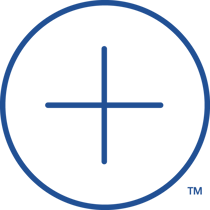
We’ve made it easier to keep track of your team and what they can access with Security Classes now being maintained in a Reference table. For each Security Class Code, System Admins will now be able to easily manage and reference the configuration of complex security groups within LawMaster. During the upgrade process, LawMaster will convert existing Security Classes to the new format.
Security classes are now available for selection through the Parameter Lookup to simplify the allocation of Security classes to users.
Improving the Bank Reconciliation Process
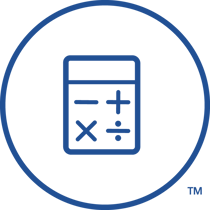
We’ve made some improvements to the Bank Reconciliation process.
You will now have the ability to reconcile from the Bank Statement Closing Balance, select existing transactions as adjustments for Trust Reconciliation, and print the Bank Reconciliation Report from the Present Items Module. Values entered in the Bank Reconciliation input screen are pre-filled on display of the Present Items Grid.
Additional fields have been added to the Present Items Grid header to display a summary of Adjustments and the Variance amount between the Bank Statement Closing Balance and the Reconciled Balance plus Adjustments fields. Once the Variance is 0.00, it will display with a green highlight.
The Bank Reconciliation WP form now includes some new static & table fields to assist with the capture of additional required fields.
Sample Bank Reconciliation forms are now available to download from the Client Service Centre.
Refactor Custom Document Properties to Open XML
![]()
Sweden saw the introduction of custom properties in Word documents, and this functionality has been further enhanced in Canada. We’ve transitioned to the Open XML standard, and this has increased the speed of the merge.
Recent security measures implemented by Microsoft asks the user to approve the update of fields by an external source. To eliminate this overhead from users, LawMaster will answer the message in the affirmative on behalf of the user, but a message box may briefly appear on-screen during this process.
We’ve also added new custom document properties for the File Type and File Number of the saved folio record. Another of the upgrades made to Custom Document Properties is that the blank Word instance which opens at the time of merging the Document Template, is now closed following the merge.
Additional Password Security Checks on Login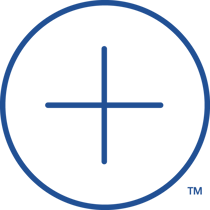
To assist in maintaining a complex password policy, Canada introduces a password dictionary. The dictionary will ensure sufficient complexity of passwords for LawMaster users. When a user adds or modifies a LawMaster password, the password dictionary will validate the entry.
Other Enhancements for your Firm
Canada contains many other improvements that will benefit your firm, including:
- New columns added to the Show Possible Conflicts for Entity report
- Added Spell Check to additional modules
- Upgrades to Elastic Search Indexing which will improve maintenance and enhance the performance of Elastic Search
- LawMaster’s API has been extended to support the recording of time transactions as well as the display of additional Entity fields.
- Outlook Add-in login screen now supports Windows Authentication
Fixes and Performance Enhancements
The Canada Release includes some of the following performance improvements and fixes:
- The Cabinet Folio keyboard shortcuts CTRL+Up and CTRL+Down now move the selected folios up or down within a Cabinet as expected.
- The issue where a blank Word window would open in addition to a PDF Document when merging a PDF Template has now been rectified.
- Issues pertaining to long file names in the Folio Preview Pane, email subject lines, checking out folios and in Cabinets have all been rectified.
Preparing for the Canada Release
To help you plan your upgrade to Canada, we would like to share some essential information with you.
Supported upgrade paths for CANADA Onwards
The following are supported upgrade paths to Canada and onwards:
- If you are running Estonia, Estonia R2, or Sweden, you can upgrade directly from your current version to Canada.
- If you are running a version earlier than Estonia:
- You must first upgrade through each public release to get to Estonia.
For example, for releases prior to Estonia, if there are publicly released versions A, B and C available, you will not be able to jump from A to C. You will need to perform A to B and then B to C. - Once you have stepped through each upgrade to Estonia, you can then upgrade directly to Canada.
- You must first upgrade through each public release to get to Estonia.
Hosted Clients
For clients hosted by LawMaster, please start to liaise with your Account Manager to co-ordinate your upgrade.
On-Premise Clients
For clients hosting on-premise, you’ll need to check if your IT Infrastructure meets the requirements for the Canada Release.
* Before upgrading ensure all LawMaster servers support TLS 1.2.
*LawMaster versions from 10.13.xxx and onward must install .NET 4.7.2 or later on the server and .NET 4.7.2 (runtime) or later on the client systems.
Ready to upgrade to Canada?
We’re here to help. More information on the Canada Release, including Software Downloads and Release Notes, can be found in the Client Service Centre, or in our Knowledge base.
Your Account Manager can help with any enquiries, implementation advice and configuration for your firm’s needs. Contact LawMaster to begin your upgrade to Canada.





